Image Pixel Converter
Make your photo editing and resizing easier with HeyResizer’s online image pixel converter. Quickly adjust picture size, dimension, or resolution without having advanced resizing knowledge. No complex steps are required; just upload a photo, set the desired dimensions, convert, and achieve the exact pixel size with a single click.
Give it a try and resize photos with ease!
Image Pixel Converter
Drag & drop your image here or click to browse
Resize Image
Converted Result
Original
Size: 0 KB
Converted
Size: 0 KB
Select Download Format
How Does It Work?
Choose Photo
Choose the desired image from the device.
Upload Photos
Simply click the “Upload” button to select the photos from the device.
Convert
Start converting your images. Processing time depends upon image szie.
Download
“Download” the processed image files to the device.
Why Trust HeyResizer?

Secure Processing
We take care of your privacy. Our server automatically deletes your uploaded and processed files, providing complete confidentiality, integrity, and security.
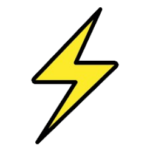
Lightning Fast
Get your images processed without delay using HeyResizer’s online image pixel converter toool, ensuring high performance, efficiency, and no unnecessary delays.

100% Free
All image conversions happen in your browser. Your files are never uploaded to our servers.

High Quality
Reduce a file size without losing quality while preserving sharpness, colors, and clarity
Powering Image Conversion for Industry Leaders
Join thousands of professionals from creative, tech, and media industries who rely on our powerful image pixel changer tool every day.
1.5M+
Images Converted Daily
97%
Customer Satisfaction
125+
Countries Served
20+
Image Formats
FAQs
As Featured In




